Join
After successful login the user will be redirected to the main page of the Educational Programme which contains all available courses.
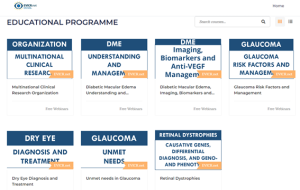
After selecting the course you want to attend, click the “Start Now” button to have access to the course:
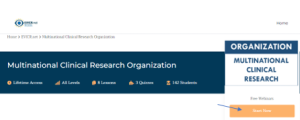
After starting the course you will be able to attend a specific Webinar:
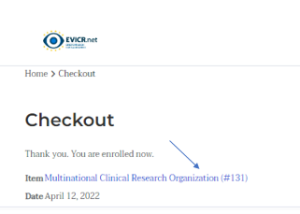
Each Webinar includes a Presentation (Video and Powerpoint) , a Presenter Linkedin Page (or other social media page) and a quiz (webinar evaluation survey):
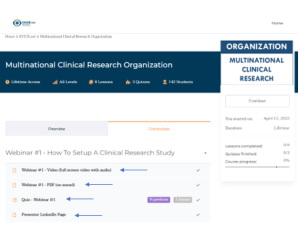
For better user experience we advise the use of Mozilla Firefox or Google Chrome . Internet Explorer is much slower when presenting the video.
At any time, you can choose full screen mode.
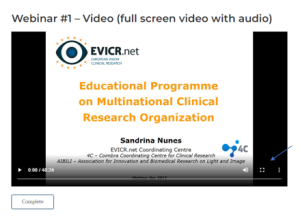
After watching the video, you can use the navigation menu to return to the main webinar page or to go to another webinar

You can check in the main webinar page which Webinars you have already finished and the symbol √ will be highlighted in green:
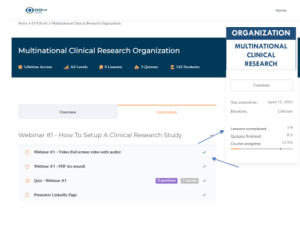
After attending a webinar, please evaluate it. With this information we will be able to improve and consider your suggestions.