Introduction
Welcome to the Educational Programme Webinars. This user guide is designed to provide information for the attendee to make full use of this educational content. The following description includes the step-by-step procedures for the plataform access and use.
Access to Educational Programme Webinars
To access to the Programme Webinars please visit the EVICR.net website, using the following data: http://www.evicr.net/
Once you click on the access link you will go to the webinars Login Page and then click in the webinar you would like to attend.
Login
Enter your email or username and password and click the Login button to access your account.
If you do not have an account, you will need to register. To do so, click the “Don’t have an account? Sign up” link:
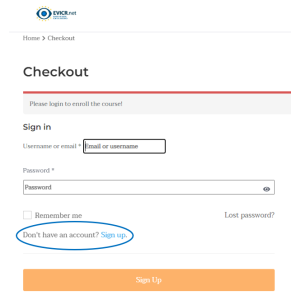
When you click “Don’t have an account? Sign up” a new form will be presented:
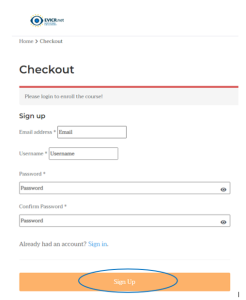
Complete all the fields marked by an asterisk:
- Email address: Indicate an email to register
- Username: Specify a name for the session
- Password: Combinations of letters and / or numbers are possible.
When finished, click “Sign Up”. You will be redirected to the course module.
If you don’t remember the password to your account, you can reset it by selecting the “Lost password?”. The username or email address for the account is requested to begin the password reset process.
After successful login, you will be able to Join and attend a specific Webinar